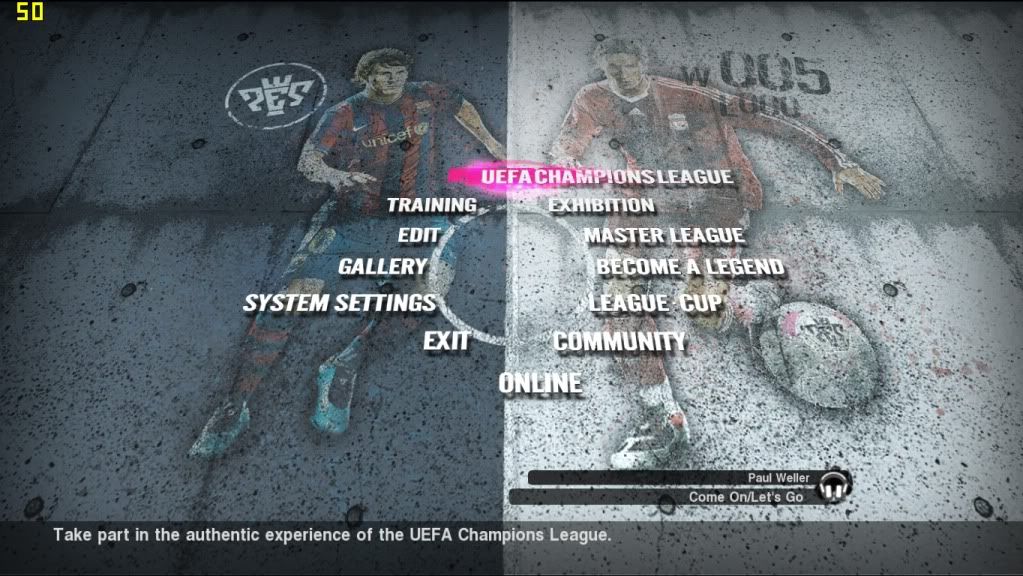Want to changes your taskbar like Macintosh? This tool may help you. Object dock version 2.0 support windows 7.
Mouse over features below to see them in action
- Brand new UI and easier to use menus
- Brand new bundled backgrounds
- Icon reflections
- Background blur-behind*
- Windows 7 support
- System tray filtering
- Drastically improved background browser
- Icon-transparency setting, with new 'ghost mode'
- 64 bit support for system-tray icons, start menu docklet
- Ability to quickly rearrange/detach tabs on docks
- New tags, including new "TrueStretch" drawing mode
- New weather module, with increased reliability and built in location-search
- Fixed long list of bugs and glitches as reported by users
Tabbed Dock